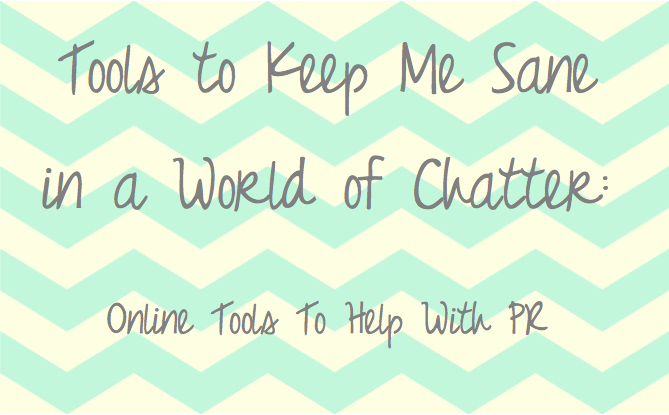Tools to Keep Me Sane in a World of Chatter
While yes, there are designated positions specifically for social media, it can sometimes seem like all of today’s public relations professionals, none the less millenials, are expected to be social media experts. With the bar set high entering the workforce, we should be ready and able to take over an organization's social media profile at any time. Yet, with all of the social media out there (Facebook, Twitter, Google+, LinkedIn, etc.), it becomes very time consuming to manage them all. Between my own social media and the ones I manage, it can get pretty overwhelming if you ask me. Luckily, there are tools out there to assist us PR folk. Here are some of my favorites.
TweetDeck
For those of you who have never heard of TweetDeck, put simply it is the perfect tool to monitor twitter chat.
• It allows you to manage multiple twitter accounts at once.
• It provides a simple way for you to monitor the conversation of what’s happening with your brand. Do this by creating searches based on things such as engagement, users and content type.
• If you love to be organized like I do, create columns to keep track of hashtags, certain accounts or anything being said about you. This feature makes it easy to follow the news or any topic that interests you too. For instance, I have a column designated specifically for GrandPR, PRSSA and PRSA. If they tweet or anyone tweets at them, I’ll know about it.
• You can schedule your tweets to go out at different times regardless of if you’re signed into TweetDeck or not. (...if you’re wondering, yes I do schedule my personal tweets. You caught me.)
Boomerang for Gmail
A lot of people don’t know about this, but I absolutely LOVE this email tool. It allows you to do a few different things in order to manage your email.
• You can schedule email replies for a future date and time. Sometimes I don’t really want to reply right away, so I’ll schedule the email to be sent out two hours, a day later, or even just “tomorrow morning.” That way I don’t forget to email them back and I don’t wake them up by sending an email at 2am. Not everyone is a night owl like me.
• Keep your Inbox manageable by scheduling an email to disappear and come back at a later date and time. For example, if an email doesn’t need a reply for a week, I don’t want it clogging my Inbox nor do I want to forget about it. Boomerang allows me to just schedule it to be resent back to me in a couple days, a week or whenever just like a brand new email.
Facebook Scheduling
Luckily, Facebook has its own scheduling tool. Much like what you can do on TweetDeck for Twitter, you can schedule your posts to go out at different times regardless of if you’re signed into Facebook or not. The way I do it is by writing a week’s worth of Facebook posts on Monday and then sit back for the rest of the week and only interact when something comes up.
Although these tools are helpful, don’t get too carried away with them. The whole point of social media is two-way communication. You don’t want to schedule all of your posts ahead of time and then not revisit the page until the following week. You are just setting yourself up to fail. Make sure you respond to tweets directed at you, favorite/like posts and most importantly STAY CONNECTED.
Kelsey Martin, Creative Director | Kelsey is a senior at Grand Valley State University studying advertising and public relations, with an emphasis in the latter. She loves good content, marketing and design. Currently, she is a Marketing and Graphic Design intern at Grand Valley’s Human Resources office. In addition, Kelsey is also a member of PRSSA, in which she is on the blogging committee, more commonly called the "Content Creation Committee" by its loyal participants. Kelsey’s top five strengths, according to the Clifton StrengthsFinder are Strategic, Communication, Individualization, Woo and Arranger. She plans to graduate in April of 2015 and continue on the wonderful career path of public relations.